Winterization the smart and automatic way
The winter season is the best time of year to save on your water use. Now through April-May your ETwater service can give you the greatest payback toward annual water and cost savings, along with protecting the investment in your irrigation system during inclement weather. Depending on your geographic location in the U.S., you may shutdown your irrigation system altogether or only need to water minimally. A unique ETwater feature, particularly valuable in the winter months, uses forecasted weather to eliminate unnecessary irrigation. It will automatically adjust your schedule to cancel daily irrigation up to a 7-day forecast outlook before it rains, as long as your plant needs are being met.
ETwater lets you make any changes to your irrigation settings for one or hundreds of sites in a matter of minutes, all from the comfort of your office or home. Remote access through your ETwater Manager online account means you don’t have to get in your truck to go on-site or physically be in front of the controller to program winter irrigation suspension reductions and shutdowns. And, at the same time you can put your ETwater on auto-pilot for the first day you want it to start managing a regular intelligent irrigation schedule again with the return of Spring!
Following are a couple of ways on how to conserve the most water with ETwater in the winter season where you live.
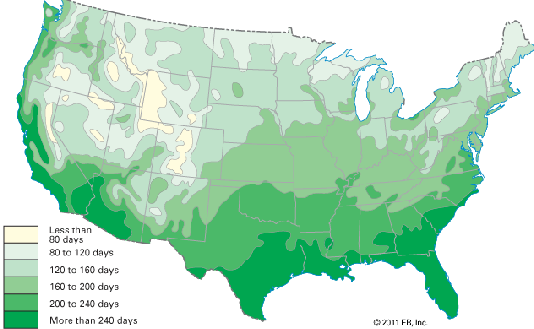
U.S. map of yearly average days without killing frost
Cold Climates
Freezing temperatures are a major threat to irrigation systems. Sprinkler pipes and other components are at risk of freezing and breaking when temperatures drop below 32 degrees Fahrenheit. If you live in an area of the country where you need to take measures to protect your irrigation system from freezing, you should “Suspend” your ETwater smart controller. This will stop the controller from watering entirely until the chosen suspension end date you’ve scheduled is reached. Also, if you’re draining or flushing the water in your irrigation system valves, we strongly recommend placing a suspension on your controller as part of this winterization to avoid activating “dry valves” that would result in costly damages.
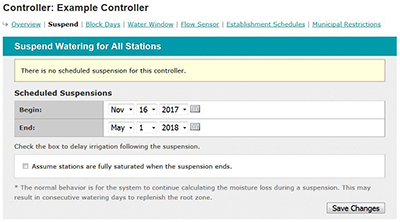
To create a suspension, go to the Controller Overview page in your ETwater Manager online account. Click on the menu bar to go into the Suspend Tool page; enter the desired suspension start/end dates. Once you’ve saved your suspension you should see the ‘Suspend Hand’ symbol (  ) on the ‘Next 7 Days Forecasted Watering’ screen.
) on the ‘Next 7 Days Forecasted Watering’ screen.
Temperate Climates
Areas of the country where it doesn’t freeze or a typical freeze will last for only a few hours, ETwater recommends you configure your Rainfall Forecast Suspension settings to maximize outdoor water use and cost savings in the winter season.

From the Controller Overview page in your ETwater Manager online account, click on the “Forecasted Rain” link in the menu options. As the arrows in the above image indicate, check the box to enable the forecast feature. Next, set your threshold settings. When factoring weather forecast, ETwater will only look ahead the number of days you input, and will only suspend watering for rain events if the probability is over what you specify. Select the controllers on the site that you would like to the forecast feature applied. As there’s rain in the forecast, ETwater will automatically check to see if any stations on the selected controllers are scheduled to water. If so, and your forecast percentage is met or exceeded, then scheduled irrigation can be interrupted, provided that the needs of the plant are met. Lastly, tell ETwater on this screen what to do when there’s rain in the forecast that meets your threshold settings: automatically suspend controllers, receive an email notification, or both.
Additional Off-Season Maintenance
While you can program winter settings for your ETwater smart controller remotely from anywhere, and monitor your irrigation system anytime, it’s good practice to make a physical check of the controller at the end of year. During the colder weather months, some insects or rodents may be more inclined to attempting to get into your controller enclosure. This could cause damage that is not covered under warranty. To help avoid this damage, check your controller and make sure there are no easy entries into the enclosure. To seal any gaps in the controller, we recommend using flexible foam filler.
When getting ready to restart your irrigation controller for the new Spring irrigation season make sure to tighten all end caps, check for leaks or any damage that may have occurred over winter. Follow the handy ETwater irrigation season start-up checks for readiness, do a ‘wet test’ of all your irrigation stations/zones and you’ll be fully prepared for our smart, automatic water scheduling to manage your landscape’s replenishment needs through the warm and hot weather months.
How-To Video
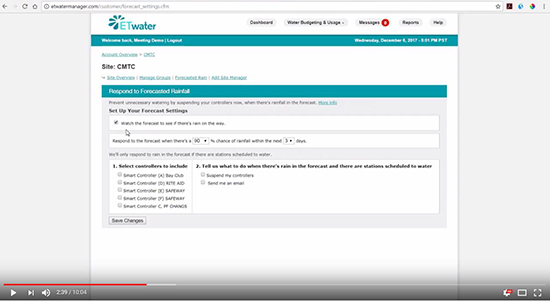
Click here to watch the ETwater Manager how to video for using the Rainfall Forecast feature and setting a general suspension of your ETwater smart controller for the Winter months.
ETwater Customer Care
